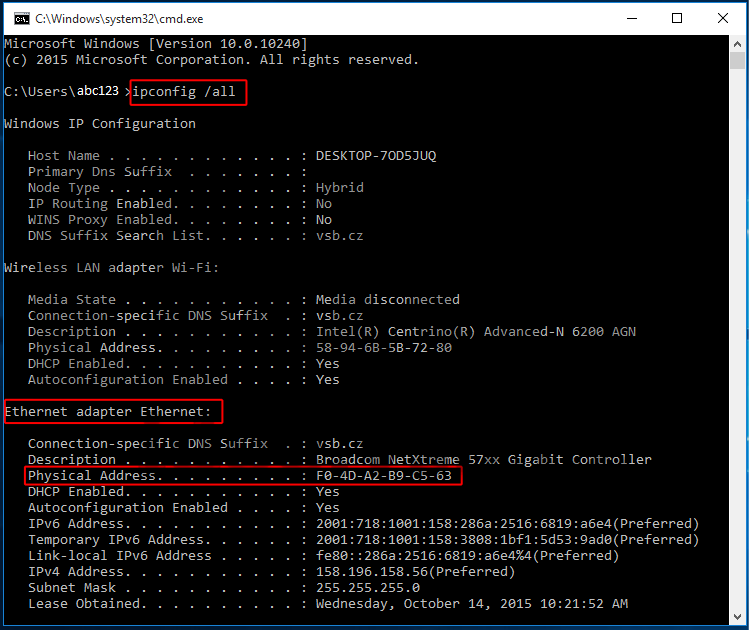If you simple want to mac address information, you can use getmac /v CLI command. Please check refer to below picture information.
- Command prompt cmd and getmac /v
- Click on Start button and choose “All apps”

- Find app search, type command cmd. Then click on **Command Prompt (you can also press winked + R and enter command cmd)
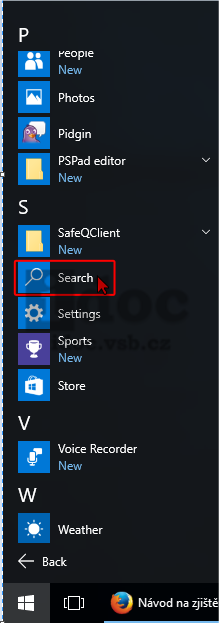
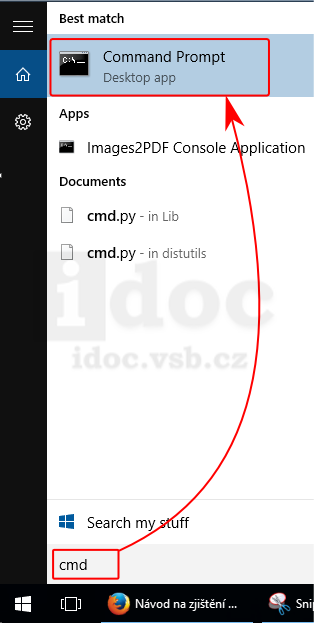
- Then type getmac /v and press Enter.
- Find your Ethernet adapter, locate column Physical Address and MAC address (group of letters A – F and numbers 0 – 9).
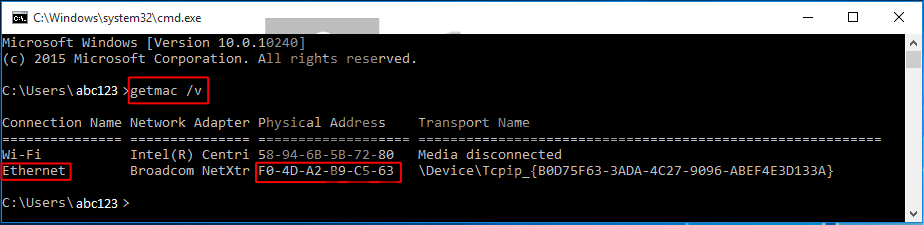
Command Prompt cmd and ipconfig /all
– Type ipconfig /all and press Enter.
– Find your Ethernet adapter Ethernet, locate row Physical Address and MAC address (group of letters A – F and numbers 0 – 9).